
Ziona Quest 2: Part I
A downloadable game
WELCOME BRAVE SOUL!
Following the successful liberation of Smart City 336 your brother, exhausted from the fight, returned home to tell you of what he had found. On his way out of the complex he met a friendly engineer who told him a tale that chilled his soul.
The engineer admired what your brother had achieved but warned him that attempts to awaken further cities would soon be in vain. He went on to describe a new weapon known as AGAiA 66 which is currently in development and set to be unleashed before the end of the year. This quantum AGI is designed to interface with humans who's bodies have been primed with digital receptors via injections sold as protection from a mystery illness. Once activated, all compatible humans will be fully integrated into the system becoming subservient drones unable to think for themselves and beyond all hope of awakening.
He told your brother where to find the facility where AGAiA 66 is installed and handed over his log in credentials, 'Get past security in sector one and take the elevator to the lower realm. Once there you must navigate through the labyrinth to find the four keys needed to gain access to the central core. Destroy the core and make your escape through the tunnels. Make haste friend, the tide is rising.' The engineer smiled before disappearing into the mist.
Armed with steely determination you bid your brother farewell and set out to find AGAiA 66 and take out this ultimate threat before it's too late.
Your mission in Ziona Quest 2:
Part 1:
Enter Mortech facility and make your way through Sector 1 to find the elevator taking you to the Lower Realm.
Navigate through Sector 2 lower realm labyrinth and find keys to gain access to AGAiA 66 core and destroy it.
Part 3:
Make your escape.
Keys:
W = UP, S = DOWN, O = LEFT, P = RIGHT, Q = AIM UP, SPACE = FIRE
H = PAUSE GAME
Moves:
UP = JUMP
LEFT / RIGHT = RUN LEFT OR RIGHT
DOWN = DUCK
FIRE = FIRE WEAPON
AIM UP = AIM YOUR WEAPON UP TO FIRE DIAGONAL SHOT UPWARDS
WHILE RUNNING PRESS 'DOWN' TO SLIDE
YOU CAN SLIDE UNDER SOME SHOTS AND ENEMIES
YOU CAN SLIDE INTO SOME ENEMIES TO BUMP THEM BACK WARDS
YOU CAN SLIDE INTO SOME ENEMY SHOTS TO CHANGE THEIR TRAJECTORY
You begin with 9 lives. Rumor has it a pack of 6 extra lives may be found...
GOOD LUCK!!
I f you enjoy Ziona Quest 2 why not try the original Ziona Quest and Break Space which is also set in the same universe. Have fun and thanks for playing!! :D
Ziona Quest 2 was made using the brilliant AGDX by Allan Turvey which is an improved and expanded version of the original (and also brilliant) AGD for the ZX Spectrum by Jonathan Cauldwell
Music by KUVO. Thanks again man, your tunes rock!
Game by Willie Borland
Presented by IAMAI CREATION 2025
Ziona Quest 2 was created using organic intelligence.
Release schedule:
Part 1: Out now
Part 2: December 2025
Part 3: TBA
Ziona Quest 2 is playable via a ZX Spectrum emulator such as FUSE or on original hardware (128K only).
Version notes:
Hey folks,
I hope you're enjoying ZQ2. I just found a wee bug that sometimes removes the player when moving right onto another screen (caused by hitting an enemy located on the far left of the previous screen). I've done a quick fix and uploaded v1.1.
Let me know of any bugs you guys find and I'll add them to the list for the next update.
Either one of the files below will run in a ZX Spectrum emulator. Enjoy!! :)
| Updated | 3 days ago |
| Status | In development |
| Rating | Rated 5.0 out of 5 stars (1 total ratings) |
| Author | IAMAI Creation |
| Genre | Platformer |
| Tags | 8-Bit, Amstrad CPC, Commodore 64, Retro, ZX Spectrum |
Download
Click download now to get access to the following files:
Development log
- Ziona Quest II: Part 1Apr 05, 2025
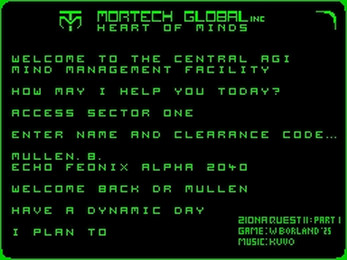
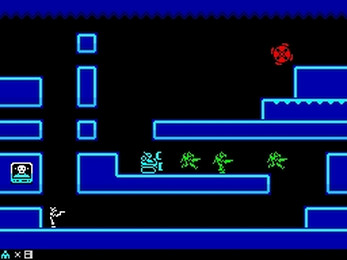


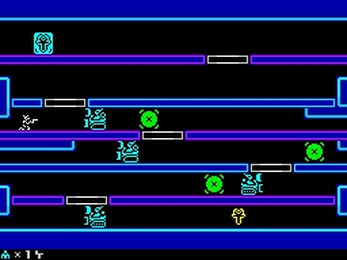





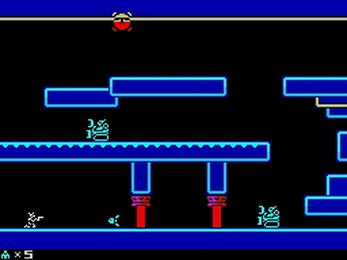

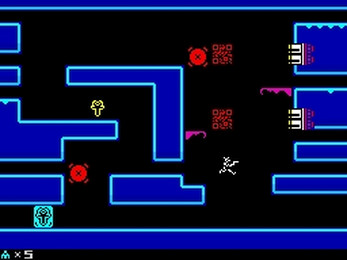

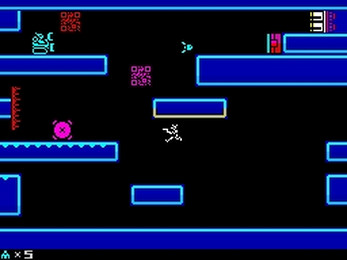
Comments
Log in with itch.io to leave a comment.
Game's looking cool. I enjoyed ZQ1, and I like this one too - let's wait for Part 2 then. :)
By the way, thank you very much for the "normal" .tap and .tzx files on this one! Now that you got that sorted, do you think it might be possible to convert your previous games to the same format ?
Besides being more compatible with different emulators, it's better for storing due to the much smaller size (and I'm pretty sure by the time you games get added to external TOSEC/MAME collections and the like, someone else would convert them anyway, so it's better to have them in the proper format from the source/author than relying on third-parties altering the original files).
Thanks for considering, cheers!
Thanks mate glad you enjoyed ZQ1 and hope you enjoy it's sequel too. Part 2 is in my thoughts and will be underway before to long. Yeah will be getting standard format sorted cheers! :)
Hi, I’m contacting you because I want to make a homebrew tribute USB. I’m collecting as many content creators as possible. I also want to include a profile for each one, with a few details, such as their logo, avatar, name, work completed, projects, etc., so you can see who’s behind their creations.
That profile, along with any material you allow me to upload, will be placed on a USB drive. This will act as a database of creators and their creations, and will be updated as I connect with new people.
The USB I’m thinking of creating will be one of those rubber-type USBs, shaped like a Spectrum computer, something that looks really nice. The idea is that those who contribute material, and if they want to buy one or more, will get it at cost price, and those who just want to buy one, it will cost a little more.
The idea is that if enough are sold, enough to recover the initial investment, the profits that the rest of the USBs could generate will be distributed among the people who have contributed material to the project, via transfer, PayPal, or however possible, even if possible, that the USB will be free. Obviously, you can buy more than one, but only one of them can be free.
It’s not necessary or mandatory to buy the USB, only if you like it or want it.
If you’re interested in this project, you can contact me at this email, flopping@gmail.com. If you have any questions or concerns, let me know and I’ll answer them. Do you think the idea is a good one? Would you like to participate in the project? Let me know. Best regards.
Juan.
Sounds cool Juan. You can add any of my games you want to :)
Thank you very much. Each game creator will bring a form with details about their creations, projects, logo, avatar, web addresses, etc. Send me an email with a mobile phone number and I’ll add you to the game creators Telegram group, where those of us participating in this USB tribute are. Or, if you prefer, I can send you an invitation link.
Great game
Good game, the controls are really precise and responsive. The music is also great. I have also included it in my new "Gameplay of New ZX Spectrum games from March 2025" video along with other recently released games. I hope you enjoy the video.
The game is really good! Can't wait to play parts 2 and 3, thanks! 😁
Nice game!
I don't understand why you always distribute .tap files of your games in this frankly AWFUL way! You alway supply .tap files that contain raw audio data, which is the worst possible way to do it. Yes, they work in Fuse, but it's very much in the minority; hardly any emulators support this format properly (if at all) – e.g. your .tap won't load in the popular Retro Virtual Machine, though it finds some of the blocks – and so you have a .tap file that could and should be pretty much universally supported, but which works in hardly any emulators. Even with Fuse, the results are highly undesirable because you can't see or access the data blocks easily, and the user interface to the tape becomes useless, in effect. It also slows down the loading in effect, because it has to simulate pulling in the data (albeit at a turbo speed).
On top of that, supplying data in this way is MASSIVELY inefficient. The .tap file of this game is nearly 2MB in size; in reality, if it were supplied as a proper .tap file, containing just the data blocks that you normally expect to find, it'd be only a few 10s of K, or perhaps a bit over 100K if it's a massive 128K Spectrum game (which I doubt). So there's really no advantage whatsoever in supplying your games in this format, yet you always seem to do it this way. Is there some good reason why?
Surely you could just save out a regular .tap file in an emulator running your AGDX software, couldn't you? How do you actually save your games once you've created them? If it's in a way involving actual audio output, then there's SURELY a better way to do it via emulation and create exactly the type of file that's needed. In my experience, Fuse is not very good at creating .tap files (certainly not on the Mac), but doing this is one of Retro Virtual Machine's strengths. So, using RVM, can't you just create a blank .tap file and then save to it from the emulator, thus producing a standard, universally supported .tap file that you can then distribute? Bonus: if you did that, you then wouldn't also have to supply a snapshot file for all the people who can't load your .tap file…!
It'd be great if you'd do this with this and your other games, too. Thanks a lot. It'd make all users a lot happier and widen your audience, too, as your method of distribution is currently a real obstacle to running your games.
I've got a working .wav here have tried a few utils to convert to .tap without and luck. If there's a good util that works let me know and I'll give it a go. BTW I'm on a x86 so RVM no use.
I’ve converted your wav to .tzx and to .tap. Where I can send you files?
That's cool mate thanks. Drop them to iamaicreation@gmail.com and I'll fire them up.
Thanks. You can use audio2tape, which is one of the Fuse Utilities (an optional download, separate from the Fuse emulator). I've just used it now on the .wav that you've just uploaded, and it produced a perfect .tap file on the first attempt. I note that someone else has already offered to send you a conversion, so I won't do it myself (though I did with one of your previous games) – but if you need it, just let me know. NB You don't really need a .tzx file since only a standard loader is used; a .tap is perfectly sufficient.
Here's a download link for the Fuse Utilities for Windows: Fuse Utilities v1.4.3 – and you'll find audio2tape and its documentation in the collection.
Regarding x86 and RVM being 'no use', you're mistaken. RVM is available for Mac, Windows and Linux (and there's even a build for Raspberry Pi now). Give it a whirl. Whether it's an emulator you want to use in general is a different matter (personally I still prefer Fuse with its no-nonsense interface for general use), but RVM is certainly VERY useful for creating tapes, I find. Surely, just saving out to a distributable tape file is preferable to having to go through audio file conversion.
Here's RVM: https://www.retrovirtualmachine.org
NB There must surely be plenty of other emulators that can save tape files. (Fuse is supposed to be able to, but I've always had trouble with doing it in the Mac version.) RVM can't be your only choice. I suggest it simply because I've found it useful for doing that, and I like its interface for creating tapes. It makes it pretty easy and lifelike.
Thanks for the info much appreciated. Fuse is great but it's tape facility can indeed be temperamental. I'll give your suggestions a go and hopefully get a good .tap uploaded soon. All the best!
I've tried your suggestions without success as I can't get them to run on this pc for some reason. I'll try them later on another pc. In the meantime if you want to send the working .tap to iamaicreation@gmail.com I'll upload it here so folk can enjoy it. Many thanks!
It's cool mate Alexey has just sent them through so all good. Many thanks :)
Try this tool.
Download and try your .tap file. It might be corrupted?
Working ok here via fuse...
Looks like working only with Fuse… Some emulators (like Spectaculator & Spin just quits with error) And I didn’t test it yet, but doubt it will work with DivMMC. It’s really unusual .tap file - 1.8mb for 128k game… but may be it some kind of anti-piracy protection?)